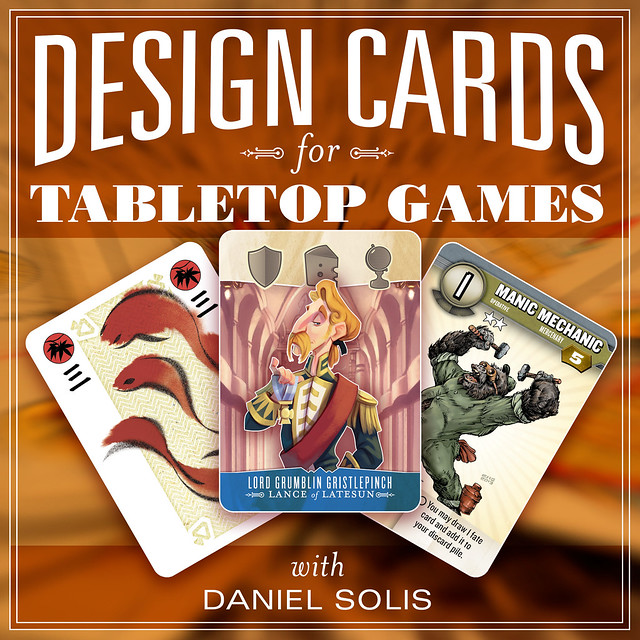
I've been designing for the game industry for about ten years, including RPGs, board game rulebooks, and cards. In that time I have learned a fair amount about how to lay out cards efficiently using including InDesign's DataMerge and Google Doc's spreadsheets. Now I'd like to teach you my techniques with a brand new online class on SkillShare starting July 28.
ENROLL HERE
This series of videos begins with the basics of prototyping, then eases you into the deeper tricks of the trade. Whether you're a just starting out or you're a professional looking for some new tips, you'll pick up something new in this class.
- What's the best size for iconography?
- What are the good fonts for body text?
- How do you format your files so they print correctly?
- How can you make global changes to a deck as easily as possible?
We'll start by laying out deck of standard playing cards, then move on to a more complex eurogame and CCG layout. You'll also learn how to dissect the cards from your favorite game to find out how you can make your own cards like the pros. This class includes:
- How to break down a card design into blocks.
- Free resources for prototype iconography and art.
- Using InDesign's DataMerge to revise dozens of cards at once.
- Formatting files for print-on-demand.
- Readymade photoshop actions to make your card layouts easy.
So join this class and learn how to make your own cards for tabletop games!
Prerequisites
Basic understanding of Adobe InDesign and Adobe Photoshop
No comments:
Post a Comment